How to - Transfer funds to an MT5 account
To start trading with real money on your MT5 account, you’ll need to transfer funds from your Champion Trader Wallet. Follow these steps to complete the transfer.
1. Select your Wallet
Go to the Wallets tab from the bottom navigation menu. Select the Wallet containing the funds you want to transfer, such as Bitcoin, Ethereum, or USD.

2. Start the transfer
Tap Transfer on the selected Wallet’s screen. You’ll be prompted to choose the type of transfer you’d like to make.

3. Choose the transfer type
Select Send to move funds from your Wallet to another account, such as your MT5 trading account. If you want to move funds into your Wallet from another account, you can select Receive instead.

4. Select the destination
Choose your MT5 trading account from the list of available destinations. You’ll see options like MT5 Standard Account, alongside other Wallets if you have multiple currencies.

5. Enter the transfer amount
Specify the amount you want to transfer from your Wallet to your MT5 trading account. You can use the quick percentage options (25%, 50%, 75%, or 100%) or manually enter an exact amount.
Review the transfer details displayed below, including:
- Transfer fee: A 2% fee applied to the transaction.
- Amount received: The final amount that will be credited to your MT5 account.
When ready, tap Transfer.

6. Confirm the transaction
On the confirmation screen, review all details to ensure accuracy, including:
- The Wallet you’re transferring from.
- The MT5 trading account receiving the funds.
- The transfer amount, fees, and net amount received.
If everything looks correct, tap Confirm to process the transfer.

Transfer successful!
Once the transfer is complete, you’ll see a confirmation message that your funds have been credited to your MT5 trading account.
Tap Done to return to the Wallets tab, or navigate to your MT5 trading account to start trading with the transferred funds.
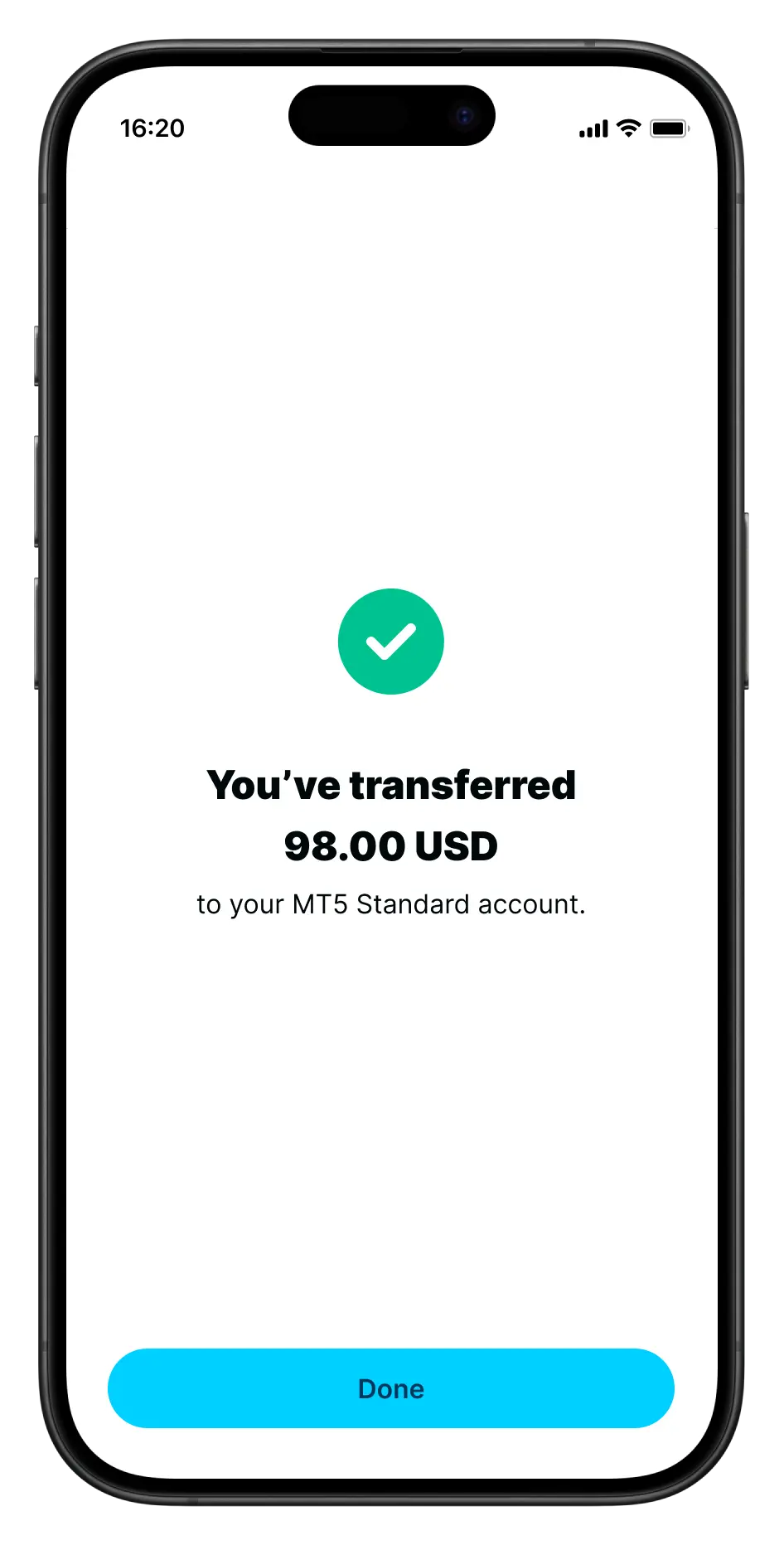
To view transaction details
Your transfer will appear under the transaction history in your Wallet. If you tap on the specific transaction, you’ll see detailed information about the transaction:
- Transaction ID: This is the unique transaction ID.
- Transaction type: Specifies whether it’s a deposit, withdrawal, or transfer.
- Date: Date of transaction
- Time: Time of transaction
- From: Specifies where the funds are from
- To: Specifies where the funds will be headed
- Transfer amount: The total amount transferred out, including fees.
- Transfer fee: This is the fee applied to the transfer.
- Amount received: This is the total amount received in your MT5 account.

Also see: