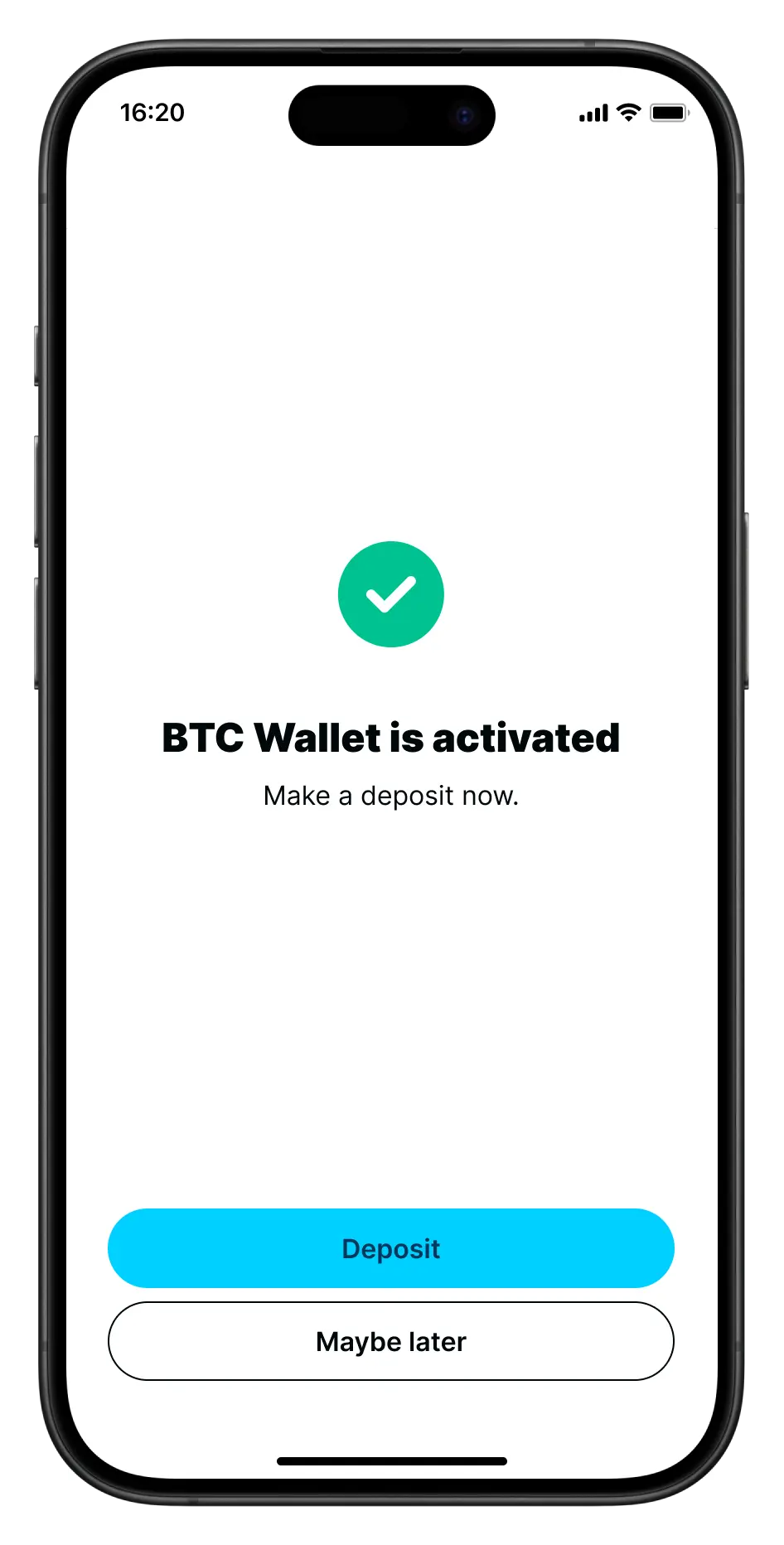How to - Activate a Wallet
Activate a Wallet for efficient fund management in Champion Trader — deposits, withdrawals, and transfers between Wallets and accounts.
1. Select the currency for your Wallet.
On the Wallets screen, you’ll see a list of currencies, including options like Bitcoin (BTC), and Ethereum (ETH). Choose the currency you’d like to activate for your Wallet.

2. Enter your personal details
To complete your profile, you’ll need to provide some personal information:
- Your full name
- Your date of birth
- Your place of birth
Make sure all information matches your official identification documents.

3. Provide your address
Next, enter your residential address. This includes your street address, city, state or province, and postal code. Double-check to ensure everything is accurate before proceeding.

4. Share your main goal of opening an account
Tell us the main goal of your account. Whether it’s savings or additional revenue, select the option that best matches your intention.

5. Accept the terms of use
Review the terms of use carefully, including important details about account regulations, risk warnings, and tax declarations. To proceed, you’ll need to agree to:
- The jurisdiction and choice of law.
- Risk warning.
- The FATCA declaration.
- Confirmation that you are not a politically exposed person (PEP).
If you accept the terms and confirm your agreements, click Accept to complete this step.

Wallet activated!
Congratulations! Your Wallet is successfully activated. Select Deposit to add funds right away or choose Maybe later if you prefer to make a deposit at another time.
If you click Maybe later, you’ll be taken back to the Champion Trader’s Hub where you’ll be prompted to continue the next step on your way to start trading with real funds, which is to activate a real MT5 account.